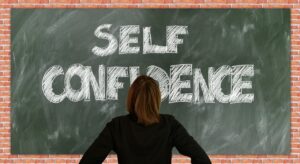What is LinkedIn?
If you are in college or the professional world, you have certainly heard of LinkedIn. But what exactly is this site everyone is raving about? According to the website , LinkedIn is “the world’s largest professional network with hundreds of millions of members, and growing rapidly.” The people at LinkedIn have made it their mission to “connect the world’s professionals to make them more productive and successful.”
Many Internet users have some type of social media profile. LinkedIn works similarly to other social networking sites, but instead of connect you with friends and old classmates, it connects you with other professionals in your field. LinkedIn also offers users the ability to job search and connect with potential employers.
Who actually has a LinkedIn profile?
While you may think that only people in the business world or job hunters have a LinkedIn profile, you would be wrong. Whether you are a college student, freelancer, have a startup, or are chasing a full-time career at a big company, LinkedIn can help you achieve your professional goals.
Why Should I Maintain a LinkedIn Profile?
Many people in the professional world have a LinkedIn profile, but usually it is half-done, copied and pasted right from a resume, and has not been logged into for months. Whether this is the state of your LinkedIn profile or you do not have one at all, you should take advantage of this great, and free, tool.
When you are online, you are searchable. Many recruiters search for future employees online, often looking to fill specific job positions through sites like LinkedIn before actually posting them on a job database. When used this way, your LinkedIn profile actually acts like a resume and even looks a bit like a resume, too. Each profile page has a title, summary area, positions listed chronologically, and room for awards, memberships, and more. Just like you would with a resume, use descriptive words that will catch a potential employer’s attention. The main difference between your LinkedIn profile and a resume is that LinkedIn is more casual, allowing you to use adjectives like “passionate,” “organized,” and “communicative.” Because it is more casual than a resume, LinkedIn is the perfect place to add personal details you would normally leave out of a resume, such as hobbies and non-work certifications. While these additions may not seem important, they give an interviewer more personal information about you, which is valuable when making small talk or connecting through shared interests. Because your LinkedIn profile acts a lot like a resume, you should keep it updated and accurate. It is estimate that more than 300 million people use LinkedIn worldwide. If you are looking for an internship, job, or simply want to network, LinkedIn is the place to be.
Along with serving as a virtual resume, LinkedIn is also a powerful networking tool. Your LinkedIn profile could be the first professional impression a potential employer has of you. If it is incomplete or not kept up-to-date, it will look bad to the employer. Many employers will also research an interviewee online before an interview to learn more about them. If your interviewer runs across outdated or inaccurate information, it could give them a bad impression of you.
Whether you’re a business veteran or just getting started, having a great LinkedIn profile is an absolute must. For someone just coming out of college it can also be one of the most difficult things to accomplish. Since you’re just getting started you don’t have that list of amazing positions or projects to brag about. If you’ve setup a LinkedIn profile and it looks seriously anorexic or you haven’t yet attempted it – keep reading. I’m going to walk you through creating a profile that is downright awesome.
Before we get started, I want you to know that I’ve been on the free version for several years. I’ve yet to find a reason to pay for the premium version and would suggest you stick with free until you find an overwhelming need to give them your hard earned money. So, if you haven’t setup your free LinkedIn account; go ahead and do that now. Really, stop reading and get it setup!
Alright, we’ll walk through the sections – top down – and get you a LinkedIn profile that would make any business professor proud.
1. Profile Picture: The key to a great profile picture is to look professionally personal. Generally, you want a shot that shows you from the shoulders up with either a neutral background or an office setting. Professionally personal means you should be dressed – in the very least – business casual and have a great smile. When you take the picture, think of a moment with a great friend. The thought will give you a warm smile that people can connect with. Don’t use the kind of profile picture you generally see on other social media sites, like FaceBook, and never use a picture that has other people in it. You guessed it, that means no photos with your boyfriend or girlfriend in them.
2. Summary: This is going to be especially important for those of you with limited experience. You’ll want to have a minimum of two paragraphs that tell potential connections who you are and what you want to do. Think of this as your LinkedIn cover letter. Rather than speaking to what you can do for a particular company, you’ll write about your passion for your chosen industry. Be sure to include a little personal history. Of course, you want to be careful to not over-share. Give them just enough to let them know you’re an actual person.
3. Experience: This is where it gets a little more difficult when you don’t have a great deal of experience. The trick here is to break apart your responsibilities and accomplishments into bullet lists. For each position you’ve held, write one or two sentences about the position and then think of four to five responsibilities and/or accomplishments and put them in list format. This will fill out your profile nicely and make it easy for potential employers to read. As someone that’s done a great deal of hiring, I can tell you that I’ll take a little time to read your summary. However, unless I’m hiring for a senior level position I’m not going to spend a great deal of time reading through paragraphs of information on your experience.
I’m not going to cover Volunteer Experience, Projects, and Certifications. If you have them, definitely add them. If you don’t, it’s nothing to worry about. Definitely be sure to add your education!
4. Skills and Endorsements: You’re first step is to list as many skills as you feel appropriate. Remember, you don’t have to be an expert, just have a solid knowledge of a particular skill. I would definitely suggest that you think about the classes you’ve taken and list each subject area as a skill. After you start connecting with others on LinkedIn be sure to endorse the skills of those connecting with you. Generally, when you visit their profile, LinkedIn will ask you to endorse them – do! This will get them to endorse you for your skills.
5. Recommendations: Recommendations are like testimonials on a website. These are people actually taking the time to say a few words about how amazing you are. Recommendations are still – and likely always will be – more highly respected than endorsements. You can imagine why. So, ask anyone that has worked with you to give you a recommendation on LinkedIn after connecting with them. Absolutely do ask your professors if they’d be willing to give you a recommendation.
6. School: adding in your education is an important aspect of any new or old LinkedIn profile. If you have finished a certificate, associate degree or bachelor’s degree it is worth mentioning in your LinkedIn profile.
That’s all there is to it! Once you have a great LinkedIn profile you can even use it as a resume on many websites. In fact, several websites will connect directly with your LinkedIn account to pull your information.
Original Article: Freemont University